 I have a table of marks containing (RollNO subject and obtained marks). I want to delete just RollNo 1 record subject only biology and obtained marks 54, not the whole records of RollNo1 not RollNo1 Chemistry I Just Delete eg:- bio or chemistry not the whole
I have a table of marks containing (RollNO subject and obtained marks). I want to delete just RollNo 1 record subject only biology and obtained marks 54, not the whole records of RollNo1 not RollNo1 Chemistry I Just Delete eg:- bio or chemistry not the whole
MySQL database table structure -
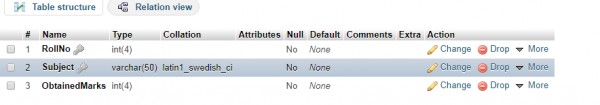
An insert HTML form and data displaying in the table with an edit and delete button.
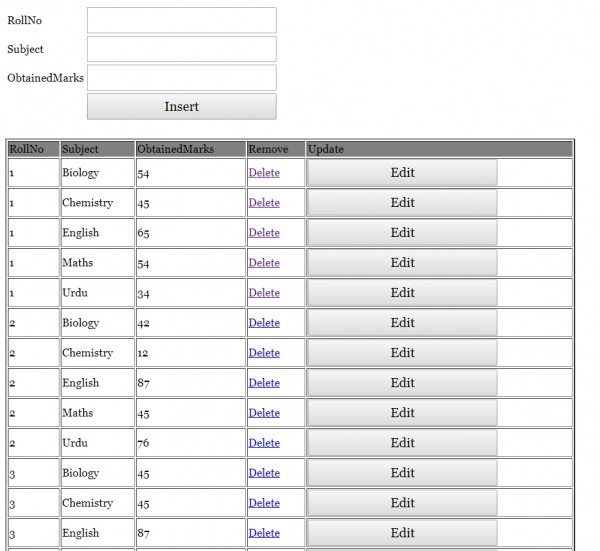
I tried this code. HTML code and PHP code .
<html>
<head>
<title>Insert Data</title>
<style>
form{
font-family: "Georgia";
text-align: center;
font-size: 26px;
}
input{
font-family: "Georgia";
width: 290px;
height: 40px;
font-size: 20px;}
td {
font-size: 17px;
font-family: "Georgia";
}
</style>
</head>
<body>
<br/><br/>
<form action="" method="post" name="form1">
<table width="25%" border="0">
<tr>
<td>RollNo</td>
<td><input type="number" min = 1 name="RollNo"></td>
</tr>
<tr>
<td>Subject</td>
<td><input type="text" pattern="[a-zA-Z][a-zA-Z ]{2,}" name="Subject"></td>
</tr>
<tr>
<td>ObtainedMarks</td>
<td><input type="number" min = 1 name="ObtainedMarks"></td>
</tr>
<tr>
<td></td>
<td><input type="submit" name="Submit" value="Insert"></td>
</tr>
</table>
</form>
</body>
</html>
<html>
<head>
</head>
<body>
<?php
//including the database connection file
$cser=mysqli_connect("localhost","root","","dmc") or die("connection failed:".mysqli_error());
if(isset($_POST['Submit'])) {
$RollNo = $_POST['RollNo'];
$Subject = $_POST['Subject'];
$ObtainedMarks = $_POST['ObtainedMarks'];
// checking empty fields
if(empty($RollNo) || empty($Subject) || empty($ObtainedMarks)) {
if(empty($RollNo)) {
echo "<font color='red'>RollNo field is empty.</font><br/>";
}
if(empty($Subject)) {
echo "<font color='red'>Subject field is empty.</font><br/>";
}
if(empty($ObtainedMarks)) {
echo "<font color='red'>ObtainedMarks field is empty.</font><br/>";
}
//link to the previous page
echo "<br/><a href='javascript:self.history.back();'>Go Back</a>";
} else {
// if all the fields are filled (not empty)
//insert data to database
$result = mysqli_query($cser, "INSERT INTO marks(RollNo,Subject,ObtainedMarks) VALUES('$RollNo','$Subject','$ObtainedMarks')");
//display success message
echo "<font color='green'>Data added successfully.";
}
}
?>
</body>
</html>
<?php
//including the database connection file
$cser=mysqli_connect("localhost","root","","dmc") or die("connection failed:".mysqli_error());
//fetching data in descending order (lastest entry first)
$result = mysqli_query($cser, "SELECT * FROM marks ORDER BY RollNo "); // using mysqli_query instead
?>
<html>
<head>
<title>Homepage</title>
</head>
<body>
<table width='70%' height="50%" border=2 >
<tr bgcolor='grey'>
<td>RollNo</td>
<td>Subject </td>
<td>ObtainedMarks </td>
<td>Remove </td>
<td>Update</td>
</tr>
<?php
while($res = mysqli_fetch_array($result)) {
echo "<tr>";
echo "<td>".$res['RollNo']."</td>";
echo "<td>".$res['Subject']."</td>";
echo "<td>".$res['ObtainedMarks']."</td>";
echo"<td> <a href=\"delete1.php?RollNo=$res[RollNo]\" onClick=\"return confirm('Are you sure you want to delete?')\">Delete</a></td>";
echo "<td><a href=\"edit1.php?RollNo=$res[RollNo]\"><input type='submit' value='Edit'></a>";
echo "</tr>";
}
?>
</table>
</body>
</html>