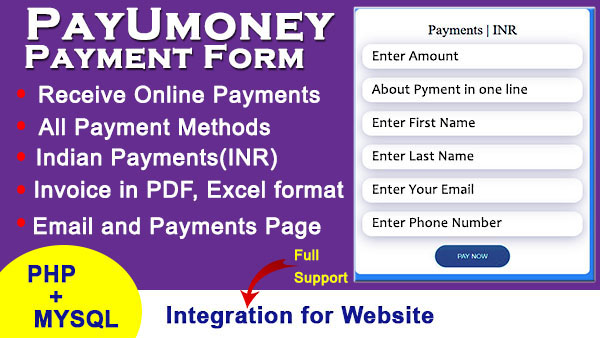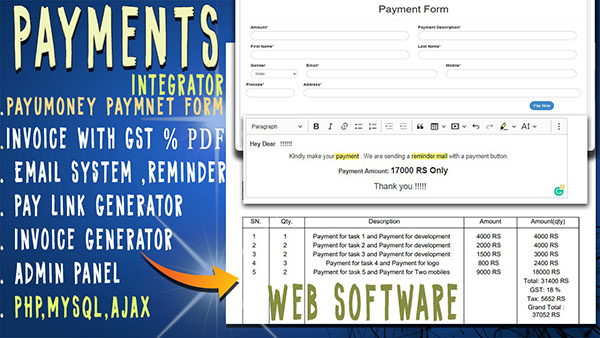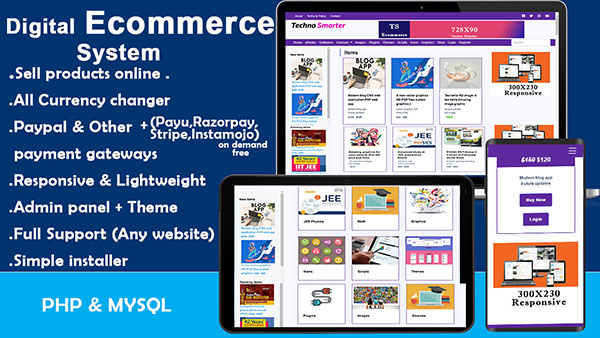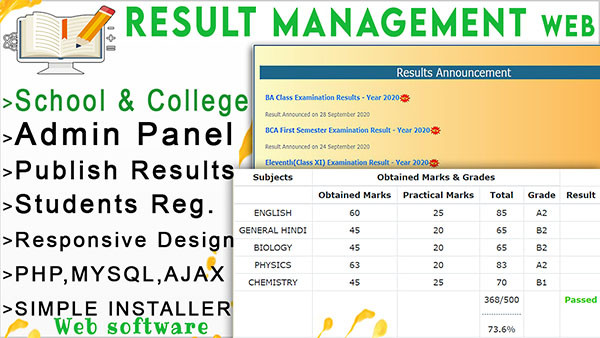Integrate Payumoney payment gateway in PHP website | Source Scripts
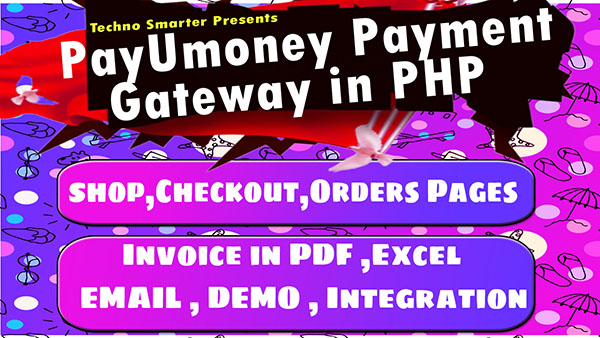
Payumoney is one of the best payment gateway for websites and mobile applications. In this PHP source, we are going to integrate the Payumoney payment gateway using PHP and MYSQL database. As you know, the world is going online with advance features of payment gateways. Payumoney offers the advance features of payment integration. You can integrate the Payumoney payment gateway with PHP programming. The web application source is designed to integrate the Payumoney payment gateway for e-commerce websites, payment forms, shopping (Online shop, online payments, etc ) using simple PHP scripts. The purpose of this web application to provide the best way to integrate the Payumoney payment gateway with PHP and MYSQL database. Customization is very easy.
Integrate Payumoney payment gateway with PHP –
PHP is a server-side scripting language. It helps to integrate the Payumoney payment gateway on the website. In this web application source, we used the Payumoney gateway kit to integrate the payment gateway on the website. This is one of the best advantage of integrating a payment gateway with an official kit.
Let’s discuss the feature of this web application source ( PHP Module )
Features of Payumoney payment gateway web application source ( PHP scripts )-
This PHP module has been created very well and analyzed, in which all the features have been added.
1. Website Shop Page (Home page ) –
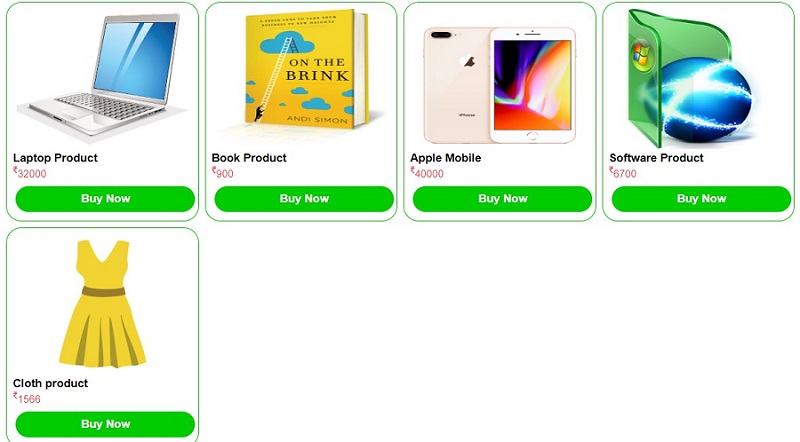
The shop page is designed in this PHP module. All products displayed on this page from the MYSQL database. If you want to integrate Pyumoney Payment Gateway into the website, you can create a shop page or other products page. This page can be customized easily. We designed an MYSQL table for the products. We fetch and display the products from that MYSQL database table.
2. A checkout page with Payumoney payment gateway –
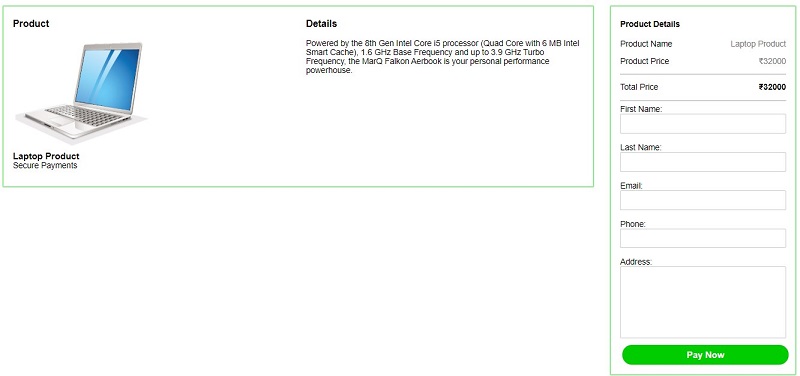
This is the best feature of this web application module using the Payumoney payment gateway in PHP. A customer can select any product or item from the shop page and checkout with the Payumoney form.
In Payumoney form, we have created many fields like -
`id` int(50) NOT NULL,
`status` varchar(255) NOT NULL,
`firstname` varchar(255) NOT NULL,
`lastname` varchar(255) NOT NULL,
`amount` varchar(255) NOT NULL,
`txnid` varchar(255) NOT NULL,
`posted_hash` varchar(255) NOT NULL,
`key_value` varchar(255) NOT NULL,
`productinfo` varchar(255) NOT NULL,
`payer_email` varchar(255) NOT NULL,
`item_number` int(255) NOT NULL,
`date` datetime NOT NULL,
`reference_no` varchar(255) NOT NULL,
`currency` varchar(50) NOT NULL,
`address` varchar(255) NOT NULL
A table has also been created to store all these values in the database so that all the data of Payumoney payment is stored in that table and the merchant can easily use that data.
3. Payumoney payment process –
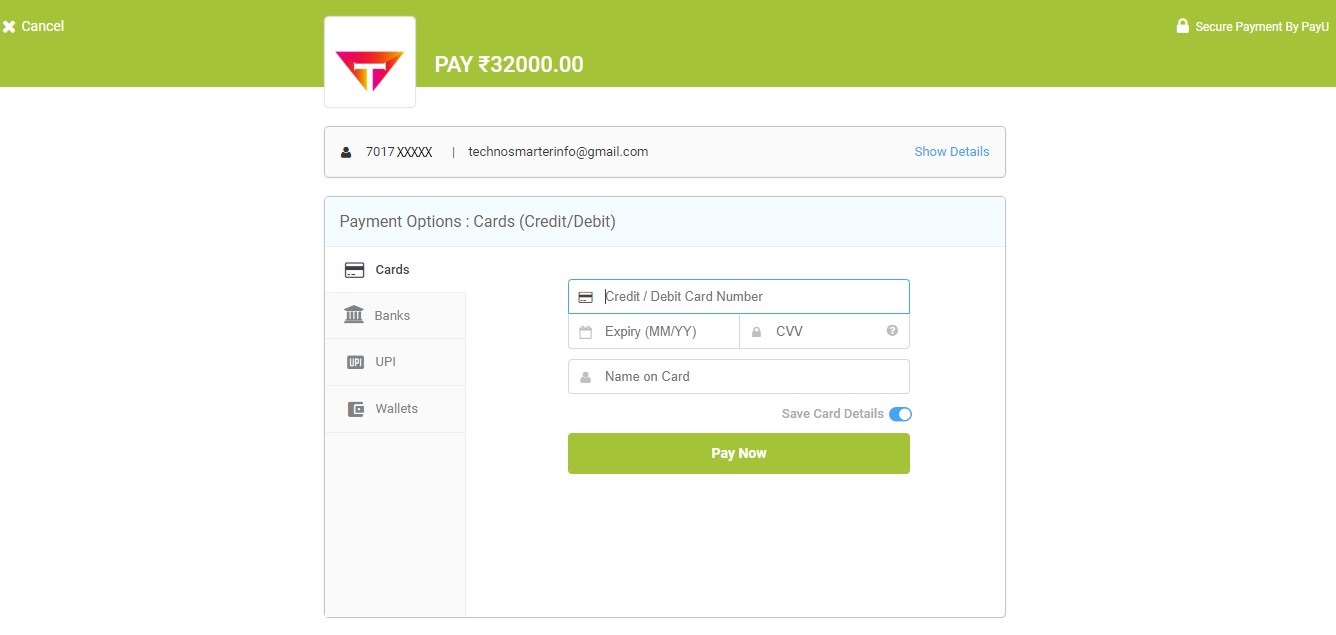
When a customer clicks on the Pay Now button, he gets redirected to Payumoney’s website. After being redirected to the pay money website, the customer can easily pay. This is the main and complex process to integrate the Payumoney Payment gateway with PHP scripts.
4. Payumoney success page in PHP ( Merchant web page ) –
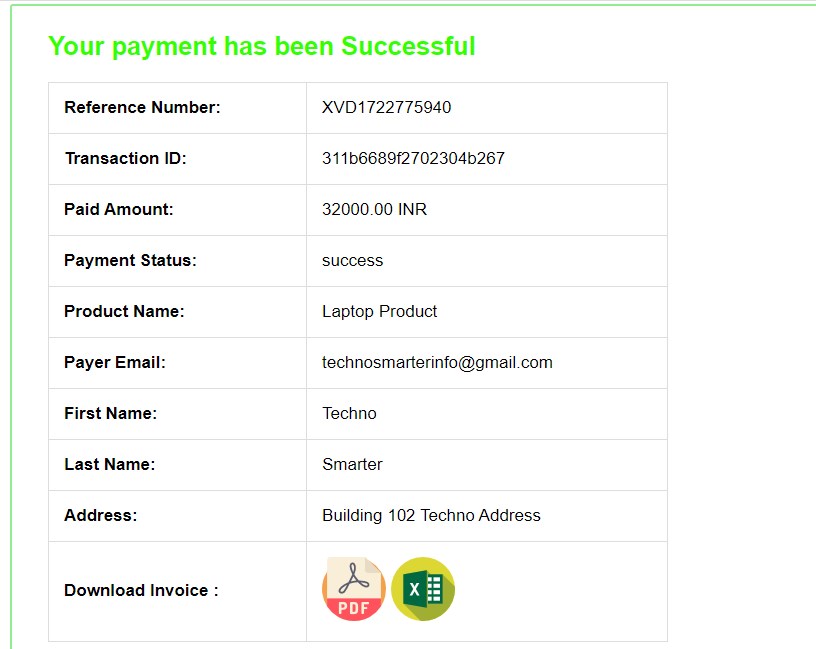
It plays an important role in this web application. We designed a success page with all the features required. On this page, the payer can check the details regarding payments. Customers can download the invoice in PDF and excel format. The success page helps to insert the Payumomey payment data and merchant custom data into the MySQL database table. It can also be easily customized.
5. Download invoice in PDF format | Generate PDF in PHP –
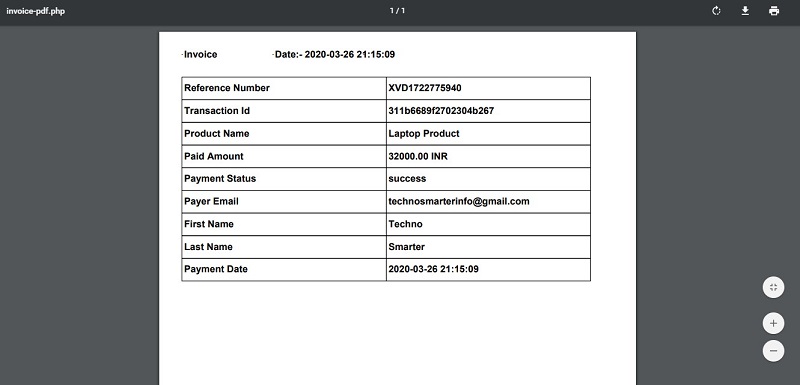
This is another feature of this PHP module. It can be seen with many payment gateways. Customers can download Payumoney payment details in pdf format for future reference. The PDF is generated by the fpdf libraries using PHP programming. It makes an impact on customers or clients after payment success. If you want to integrate the Payumoney payment gateway in PHP, then you will need this feature too.
6. Download invoice in excel format –
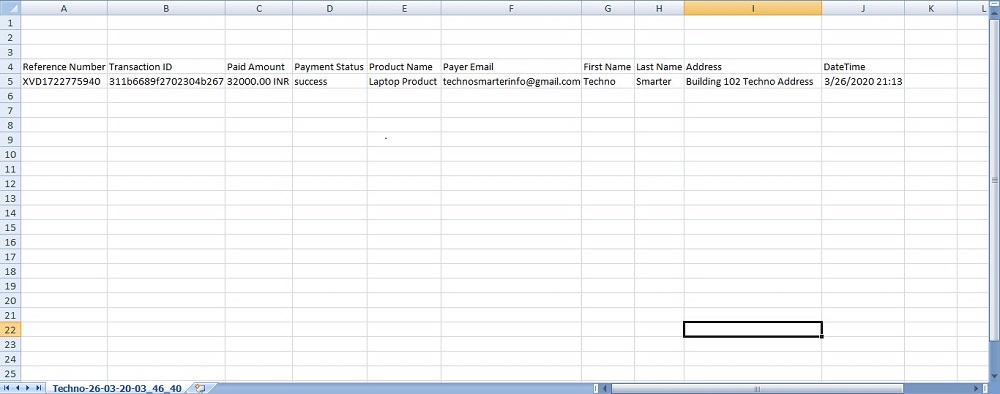
Google company is using an excel sheet to download data. Google offers to download the expected data. In this web application source, customers can download payment details in an excel sheet.
7. Order page –
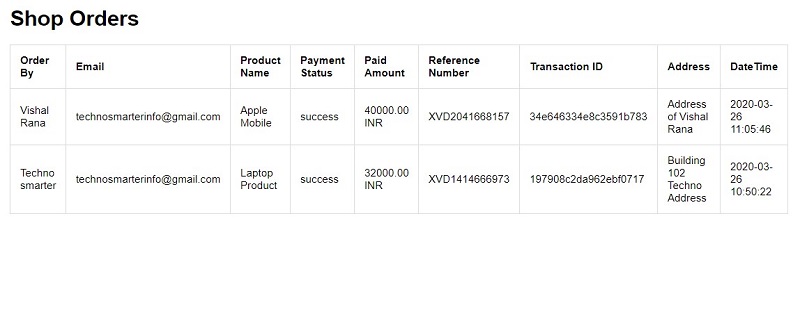
The purpose of integrating Pyumony payment gateway through PHP programming is to allow merchants to successfully obtain details of customers who have successfully completed payment. The order page is designed for that purpose.You can customize it easily with additional information. Merchant (seller) got the orders and process for delivery or download the digital file etc. The downloading system can be customized on the order page.
8. Email notification to the customer
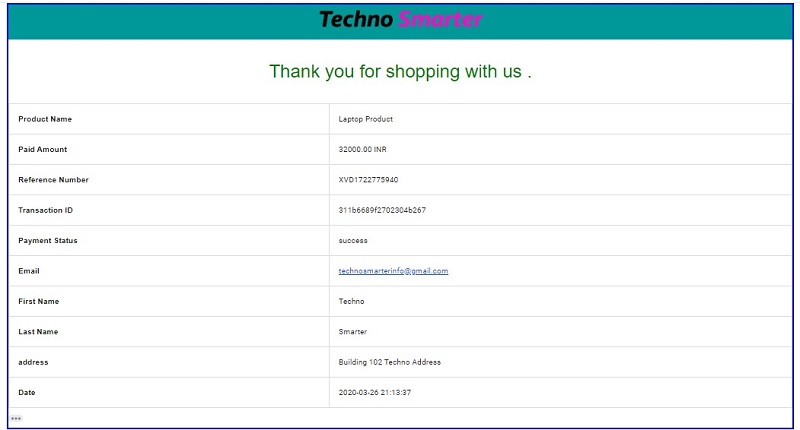
After the payment is successful, an email is sent to the customer's email ID, which contains Payumoney transaction details and product details. This is another feature of this PHP web application. It can be easily customized. You can change details in the success PHP file.
9. Payumoney integration configuration form (Setup page )
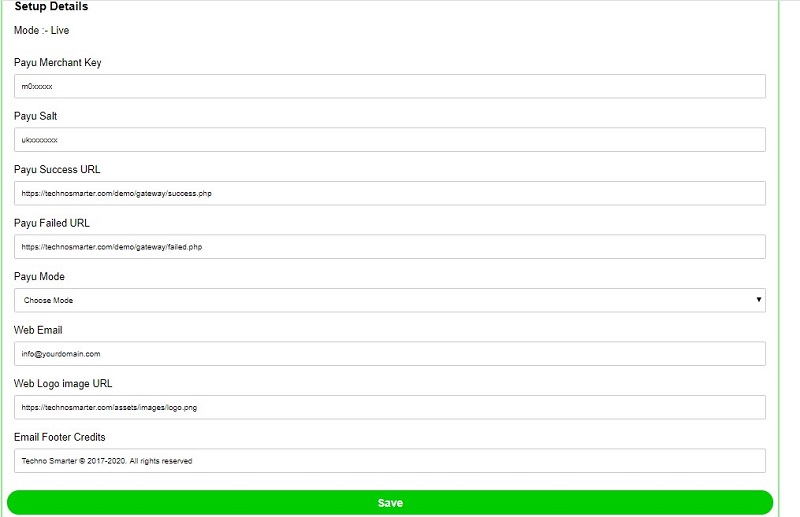
To integrate the Payumoney payment gateway with PHP, the biggest problem comes out in the configuration but in this web application( PHP module) source, we designed a simple setup form. It makes very simple to configure. You can easily set the values and values store in the MYSQL database. Values can be updated anytime from the setup form.
Integration and Installation of Payumoney payment gateway in PHP –
Payumoney payment gateway is very difficult to integrate via PHP, but Payumoney payment gateway can be easily integrated into the website through this PHP module.
1. Use live server to test because mail() function does not work on localhost. You can use the localhost with a mail feature. This is the best way to test on the live server. Upload the complete source on the live server. You can upload it in any folder on a live server.
2.Open config.php file with an editor and set your server connection details –
3. You will get the database in the source. Import the database on the live server. Open PHPMYADMIN from the Cpanel and import the database “gateway” on the live server.
4. Go to the browser new tab and open setup.php page.
5. Set Payumoney configuration details here on form.
6. Use the Payumoney test credentials below –
Card Type: Visa
Card: 4012 0010 3714 1112
CVV: 123
Name: Test
Expiry: 05/20
OTP:123456
Card Type: Master
Card: 5123 4567 8901 2346
CVV: 123
Name: Test
Expiry: 05/20
OTP:123456
7.After the test, you can set live mode.
In this way, you can integrate Payumoney payment gateway with PHP and MYSQL database. If you have any issue with it, you can discuss in the discussion section.