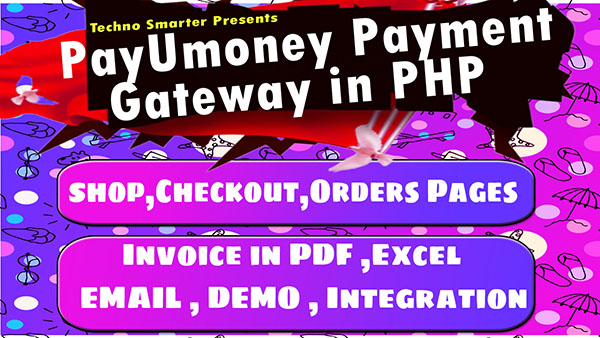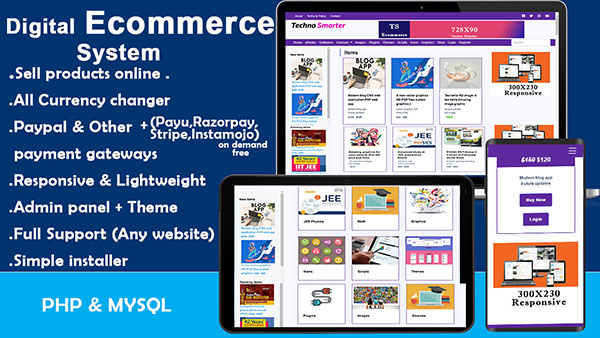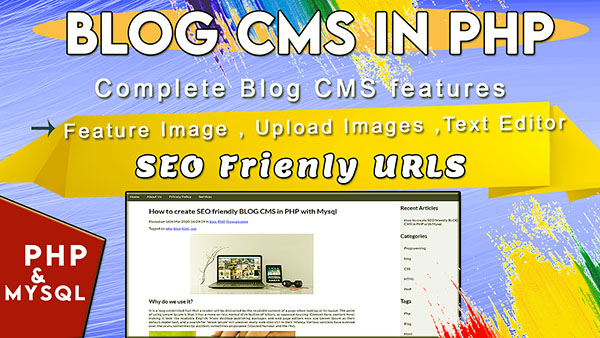Result management system with Marksheet in PHP website | PHP Scripts
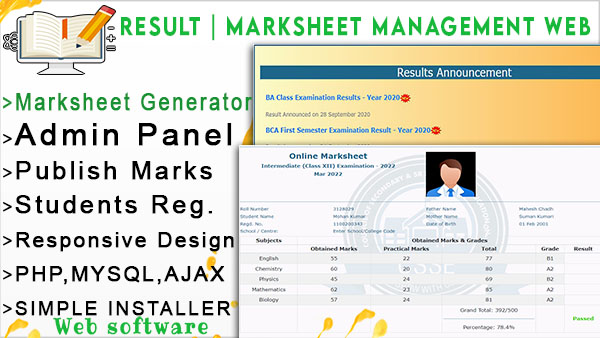
The marksheet system is used to generate online marksheet. This is a complete result and marksheet in PHP with the MYSQL database. The marksheet system is created for colleges and schools. We have designed and managed for students results as well as marksheet with college or school watermark. You can set any background image of school or college as a watermark. This is known as a result management system or online marksheet web application. The online marksheet system is written by PHP programming and a database organized by MYSQL. It’s a complete student result in website software that is used to create results, manage classes, manage subjects, and publish results (as marksheet)online. We have designed backend and frontend for results and admin users. You will see student profile image on marksheet as well as subjects marks, practical marks, percentage, and grades. The marksheet system is very lightweight and easy to install on existing domains, new domains, or localhost. We have designed the Admin panel to customize everything for student results (markseet). This result system is fully responsive because we created it with bootstrap. Bootstrap is a framework that is used to make a responsive web application. You can easily open marksheet on any device like – Mobile, Tablet or desktop.
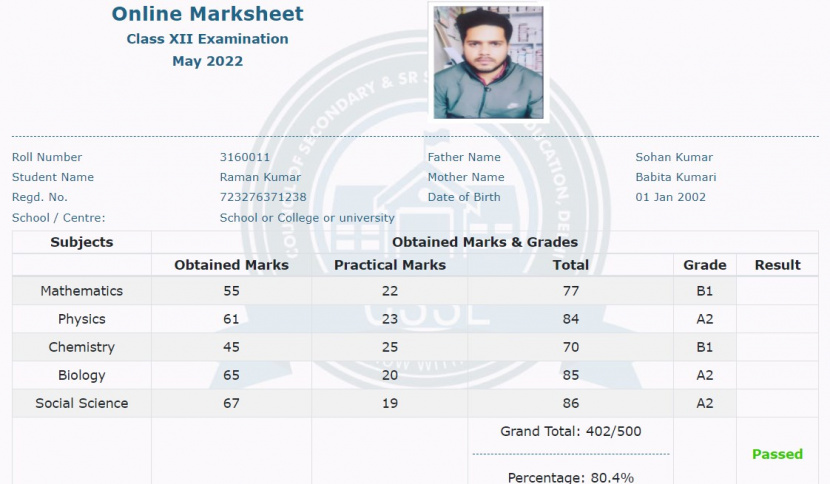
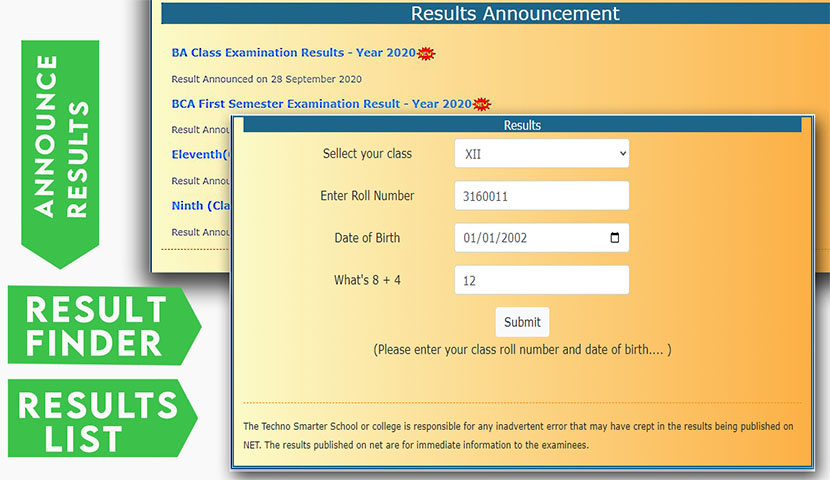
Features of the student Result (Marksheet) management system in PHP
This PHP web application is included all the major or minor features for creating and publishing the online results and generating marksheet.
1.Result (Marksheet) management system interface – We have developed a result (Marksheet) management web application in PHP. There are two interfaces or you can say two modules. First for admin and second for users. Admin creates results from the admin panel and the users can find their results and download as marksheet. The user module is known as the frontend of the website which is used to find and print online marksheets.
2. Admin panel – Admin can change everything from the admin panel and create the results.
3. Users – Admin can add, edit or delete users for the result management panel.
4. Classes – Admin can add, edit or remove classes for school or college.
5. General settings – Admin can change website logo, result management title, text on pages, watermark image, etc from general settings.
6. Add subject to class – Admin can add subjects to any class.
7. Student Registration – Admin can add, edit, and delete students in any class. Admin can upload student images and also the registration number.
8. Create results (Marksheet) – Admin can create results(Marksheet), edit results, and delete results. Admin can search students by name, roll number, and father name. Admin checks the result on his panel and the result converts into a student mark sheet on the user panel.
9. Result Announcement (Publish or hide) – Admin can publish any class result and can hide class results anytime.
10. Forgot Password – If the admin forgets the password then the admin can use the forgot password form to reset the result management system admin panel password. The reset link goes to the registered email address and the admin can easily reset the password.
11. Validations – Admin panel is developed with strong security and validations.
All the above features are tested and included in the result management system source in PHP.
Let's discuss the frontend interface.
Student result + Marksheet Management system for Schools and colleges in PHP website
1. Home page – The home page will be used to display a list of announced class results. Students can click on the announced results. The header is available on all website pages with a logo, header title, and home icon.
2. Result (Marksheet) Finder form – Student result management web application is developed with student result finder form in PHP. Students can find out the result using their class, roll number, school or college code, date of birth, and math solution (Simple addition and substation | captcha)
3. Show Results (Auto Generated online Marksheet) – After filling in details, students can check their results as mark sheet. Students can print by printer and download it as a pdf using one button.
4. Responsive Design – We have designed a student management system in PHP with bootstrap responsiveness classes. This is a completely responsive website.
5. Light-Weight – PHP is one of the best programming languages. We have developed a student management system in lightweight. Users can load it easily on pc, mobiles, tablets, etc.
Student result (Marksheet) management system installer in PHP –
If you want to install a result(Marksheet) management system on new hosting or an existing website then it helps to install easily. The PHP website installer is developed for installing a result system without coding. Just fill up the forms and be done.
How to install the Result (Marksheet) management system website -
As you know that we have designed an installer in PHP which is used to install the website.
1. First of all upload the file to the hosting file manager root folder or if you want to install it on the existing(already available) website then create a folder in the root folder and upload the zip file inside that folder.
2. Unzip the file and check complete files or folder should be in that folder. You can move all folders and files in that folder.
3. Visit the website. You will be redirected to the install form. Enter your host, username, password, and database name, and click submit.
4. Create a new user by filling out a simple form.
You will get complete support for installation, and any issues for a lifetime.
For more information, discuss this in the discussion section.
The marksheet is very easy to install and you will get full support with it. Create your result and produce it as an online mark sheet.