Android software is a must for all businesses.For Android software, you need to know more about it. If you have any business, then you also have a website for that website you need an android application. Android application has great advantages. You can also manage your business as soon as possible through an android application from anywhere.
Every person though to develop an android application but lacks technical skills they are not able to develop an android application but now It is also possible to develop an application without any coding. Somebody thought that to develop an android application you have to skill of programming but now you will develop an android application without any code. Follow these steps. If you will follow the step-by-step process, you can develop android apps for free.
Let's learn how to create an Android App that also without coding.
Step 1
To create an Android app, click on the link below.

Step 2
After click on the link you will be found out that one interface open front of you. This is a website that is appgeysser.com . This website provides a tool to create an android application without code .This type of website known as open source app developing website .
Now you have to click on the button simple create now for free.
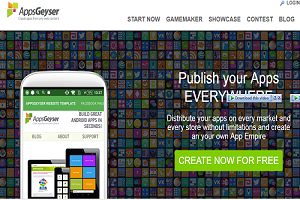
Step 3
After click on the Create button, you will find that you came to another. On this page, you have to choose a theme for your Android app. You can choose any theme, you can choose any music player or also choose any messenger theme to have a messenger app. You can also choose the theme for your website. If you have to need any other browser you want to select a theme from here. After selecting a theme for the android application you have to click on the button next to next process.
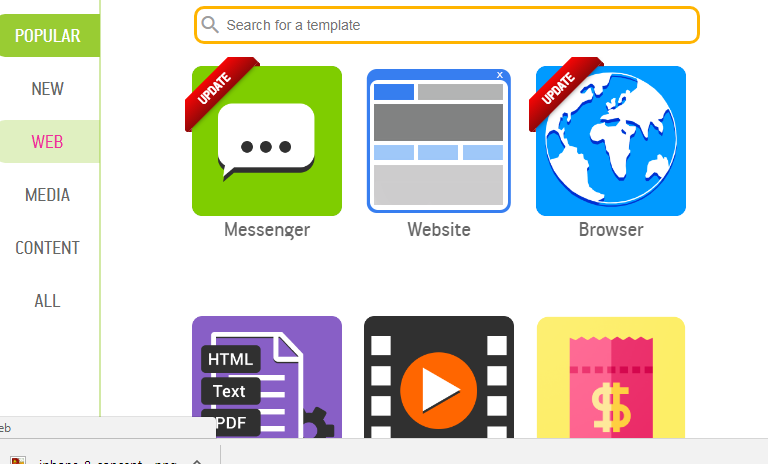
Step 4
It's main step that allows you to do a lot of settings for the app, color, icon, background theme and your images .After complete the details, then click here for the next process.

Step 5
If you have any other browser or messenger, you will need to link your social profile in the application you can copy a link directly from the Facebook, you can add a link to facebook.com and also link your twitter profile. fill up all details then click here to the next process.
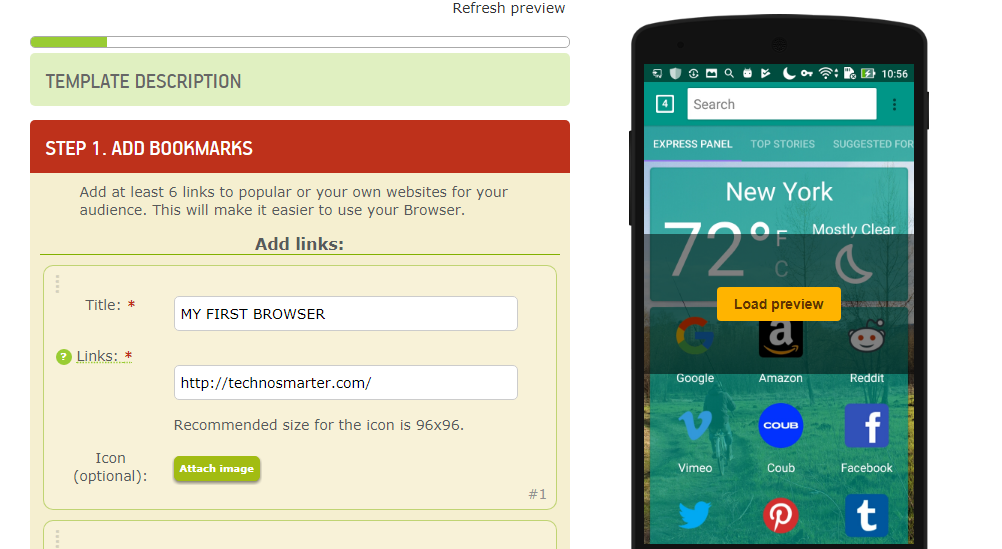
Step 6
After completed the all process You can download application and publish on Google play store .

Recommended Posts:-