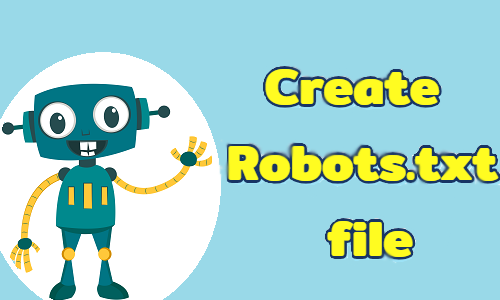
We like writing about technology. It is very important to know the technology to make your life easier. Technology makes all your work easy. Which also saves you time. If you do it correctly with the technology, then it makes your life easier and best. Today we will talk about the robots.txt file. SEO is an essential part of any website that helps to rank first.
Robots.txt file plays an important role in SEO.
If you want to make a robot.txt file well, you can increase website rank. , If you want to create robots.txt, then any search engine can easily fetch website content. To create a robots.txt file, you will have to understand some of the terms that will be able to help you create a robot.txt file. As you know, if the content of a website is not able to rank, then that content does not have much value.
If the value is not high then your website can not rank. If your website can not rank then your website can not increase the authority. For that, we have to follow all the SEO techniques. Those techniques include the robots.txt file technique.
What is robots.txt file
The robots.txt file is also known as the robot exclusion protocol or standard. The robots.txt file is allowed and disallowed to search engine robots to crawl a page. robots.txt file decides which page crawl or which page not to crawl by search engine robots. You will need to understand some of the terms to create a robots.txt file.
The robots.txt file is a simple file that invites google search engine or other search engines to crawl the page or not to crawl the page.
Why use the robots.txt file for website SEO
First of all, let's talk about robots.txt file matters.
The robots.txt file, also known as the robots exclusion protocol or standard, is a text file that tells web robots (most often search engines) which pages on your site to crawl or not to crawl the website pages.
We can say that robots.txt is about to visit a site by search engines. Search engines check the robots.tx file instructions before visit the site.
Let's understand the terms of robots.txt file includes.
This is the basic skeleton of a robots.txt file.
User-agent: *-
User-agent: * (asterisk user-agent) means that all web robots to visit the site.
Disallow: /
The slash sign after "Disallow:" tells the robot not visit any page on the site. You can specify one folder if you do not need to allow it.
After applied Disallow: / robot will not visit the site pages.
SEO is one of the important techniques to rank highly. To rank higly you have to allow all web pages to all search engines with a better impression. If a page has negative impression by search engines then you need to disallow that individual page or directory.
As you know that your website can contain a lot of pages but you can not check every time but the robot checks all pages.
Googlebot (Google’s search engine bot) has a “crawl budget.”
Basically, crawl budget is “the number of URLs Googlebot can and wants to crawl.”
Here’s how Google explains that robot.txt file
Create robots.txt file
First of all, think about robots.txt file terms that will help you create robots.txt file for your website.
1. User-agent: * - Allow robots to visit the site .
2. Disallow: / - Not allow robots to visit the site or page or folder.
3. Sitemap: https://www.example.com/sitemap.xml- Allow robots to check the sitemap page links .
Let's understand with an example.
User-agent: *
Disallow:
Sitemap: https://technosmarter.com/sitemap.xml
In above example we allowed the all robots to visit the site.
Disallow: - Allow the robot to visit site .
Sitemap: https://technosmarter.com/sitemap.xml - Allow sitemap to check by robots.
I
Disallow a folder(directory) by robots.tx file
You can disallow a directory or subdirectory by robots, txt file. In the SEO techniques if your website page has a negative impression by search bot then you have to disallow that page. You should not allow bad content or small content pages or directory. You have to disallow by robots.txt file.
Let's do it with an example
User-agent: *
Disallow: /html/code/
In above robots.txt example we have disallowed code subdirectory inside the HTML directory. We specified a path for a directory.
Disallow directory and subdirectory by robots.txt file
As you can see that above example we have disallowed a directory but in this example, we will disallow directory along with subdirectory.
You can easily block the path for robots. To disallow a directory or subdirectory you need to the specified only directory name.
Example -
Directory name - Services
Subdirectories - 1. Development .
2. SEO .
Then follow this example code-
User-agent: *
Disallow: /Services/
In above this example robots.txt file we disallowed services folder(directory). Robots will not visit that directory.Also robots will not visit subdirectory. You have blocked the path for all robots.
Disallow crawling of the entire website
Keep in mind that if you have disallowed your entire website, all robots will not visit your website.Your website will not be indexed if you are disallowed entire website.
Let's have a look for Disallow crawling of the entire website.
User-agent: *
Disallow: /
In above example we have disallowed entire website. Robots will not visit website.
Recommended Posts:-