Creating an IMAGE URL is a very easy process. You need to focus on that. You can create an image URL link (Make URL of the image ) via two methods.
1. Make an Image URL link by Hosting.
2. Create Image URL by link Google drive.
As you know that the image URL is used to display an image on a link visit. You can share your image via image LINK. You do not need to send the image directly. You just need to send the image URL. Create an image URL link is a very easy process. Everyone can do it with an easy process.
1. Create Image URL link via Hosting(website )
-
As you now that hosting is a global server where you can store kind of images .
If you want to create an image URL then you need to upload an image on hosting (means via website C panel).
Hosting is not free but if you are running a website then you can create an image URL by hosting.
Steps to create Image URL –
1. First of all, logging your c panel and click on file manager (hosting etc-where your file are saved )
2. Now create a folder named “images”.
3. Upload an image in folder “images”.
4. If your website is like – example.com then you image URL will be https://example.com/images/image-name.jpg
Example.com – A domain (website )
Images- A folder name where all images are stored.
Image-name- A image name (image name can be anything )
Jpg- jpg is a image format(image format can be jpg,jpeg,png,gif etc )
If you want to check image format then you need to right click on the image and click on properties. You will get an image format.
The complete image URL demo.
https://technosmarter.com/images/logo.png
Make another image URL link.
If you want to create another website URL then you need to upload an image on hosting folder name “images”.
Your image URL will be
https://example.com/imaages/another-image-name.jpg
In this way you create a image URL .
2. Create an image URL via Google drive. (It's totally free )
If you want to create an image URL without any website hosting and free then you need to use google drive. Google drive is a product of Google.com. In Google Drive, you can store kind of data and share it with another person via the link.
Google drive is free the provide you save your documents and images. Upload your documents and images on Google drive and create an image and document link. You can share documents and images URL link to another person and another person can via your images and documents.
Steps to create image URL link via
1. First, you need to visit Google Drive ..
2. Now sign by your Gmail mail id and Gmail password.
3. Now upload an image.
4. After uploading an image you need to choose an image
5.Now Click the right corner. After that click on share
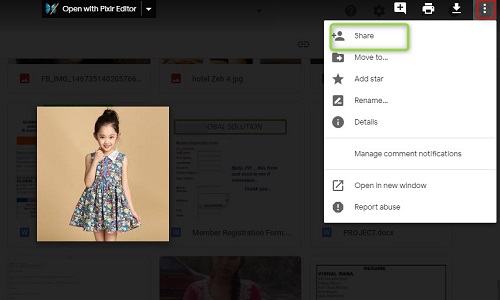
6.Now click on get shareable link .
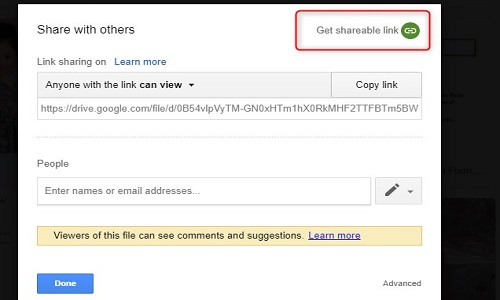
In this way, you will get an image URL link.
Copy the image URL link and share another person.
Make a document URL link –
Creating a document link is the same as creating an image link.
1. Login on Google drive.
2. Upload your document.
3. Choose an image.
4 Click on the right corner and click on share .
5. Now click on shareable link
6. Copy the document URL link .
Share with another person.
You can share the document URL link in the YouTube video description.
Recommended Posts:-