Wamp is a local server through which you will be able to run your PHP files. Wamp is also very similar to the xampp. The difference between xammp and wamp is very small.
Let's talk about how to install and configure the wamp.
Step 1
First of all, click on the link given below.
Click here
Step 2
After clicking on the link, you have to download and install wamp .
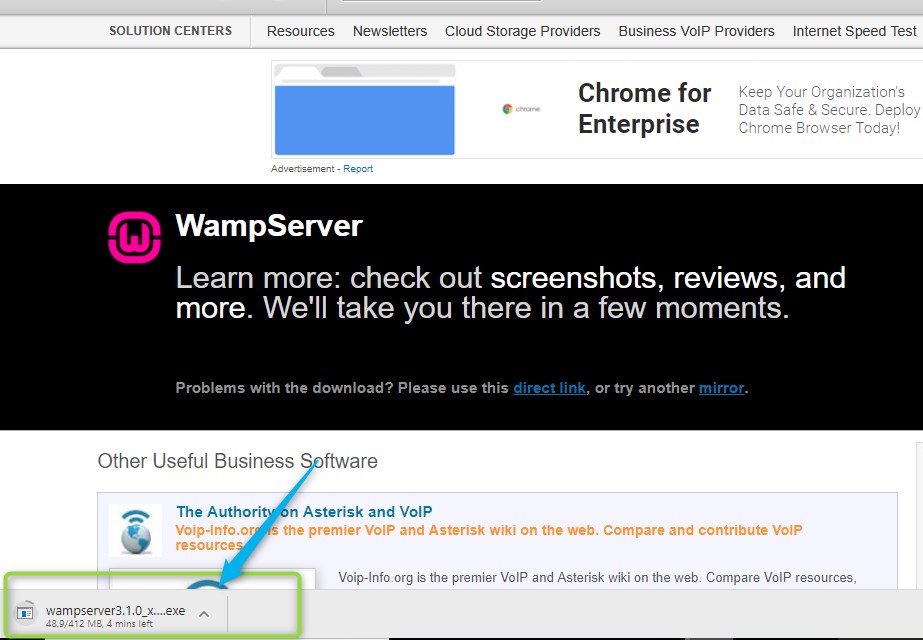
Step 3
Now you go to C: drive .

Step 4
Now you have to go the folder name is wamp .( folder name-- wamp)

Step 5
Now you have to click on the folder named www. (folder name-- www)
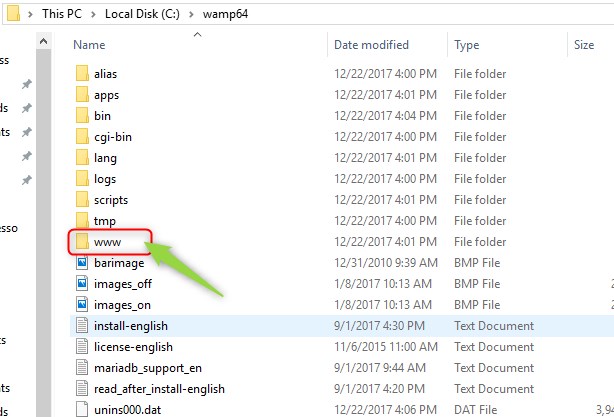
Step 6
In www folder you have to create a file name is PHP .
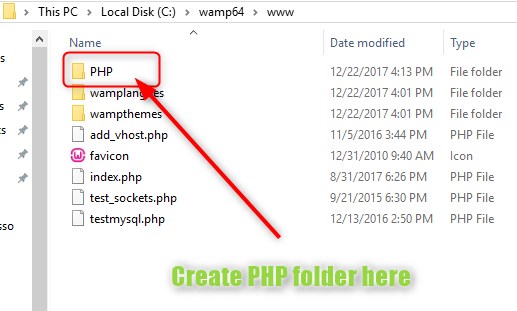
Step 7
Now, whatever files you create, you can save in the PHP folder as well.
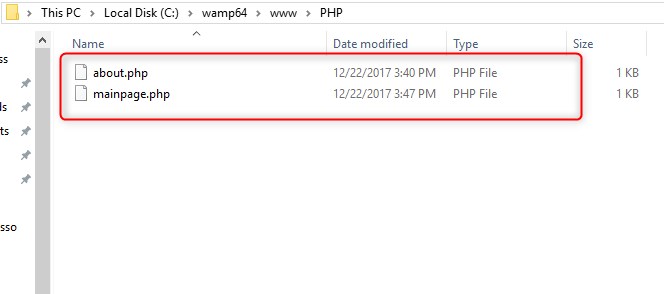
Step 8
Now go to your browser and type the URL localhost/PHP (localhost/PHP is an URL ) and open your file.

Step 9
Now you can see that you have got your output.
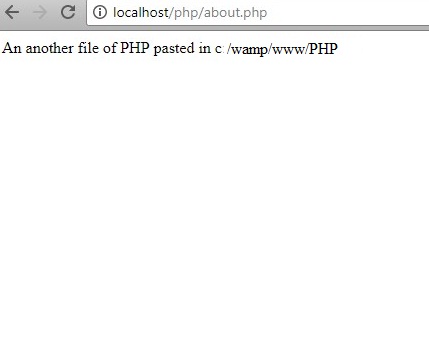
In this way you can install wamp local server and run your php script .
Recommended Posts:-