How to integrate SMS Gateway In WooCommerce | SMS Gateway Plugin
SMS integration is very important for an E-commerce website. There should be an SMS integrate into a professional e-commerce website so that when customers buy the product from your website, then they get a message. SMS integration is required for good e-commerce. SMS integration is very easy.
To get an SMS gateway integration, you need WordPress plugin only then you can integrate SMS. With SMS, you can share the information with your clients and customers.
In the current time, every website has SMS integration by which the administrator can share messages to clients or customers. You get a lot of plugins for the SMS integration on the Wordpress website. Here we will talk of the best SMS integration plugin, which can help you easily make SMS integration on your website.
Let's talk about how to integrate SMS gateway in WooCommerce - Wordpress.
Integrate SMS Gateway in woocommerce | Message integration in E-commerce website | Wordpress
To integrate SMS in an e-commerce website, you first have to install the woocommerce plugin. You can integrate SMS easily by installing WooCommerce plugins. To Integrate Message, you have to follow the steps given below.
Login to your wordpress admin panel
First of all ,Login to your WordPress Admin Page.

Finding wordpress plugins
Now clicking on plugins that you see on the side menu.
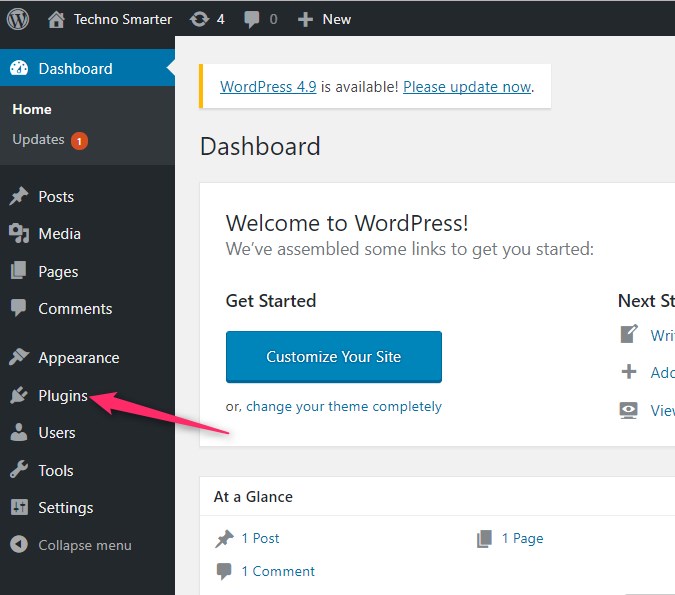
Add new wordpress Plugin | SMS integration process
After click on plugins you have to click on Add New.
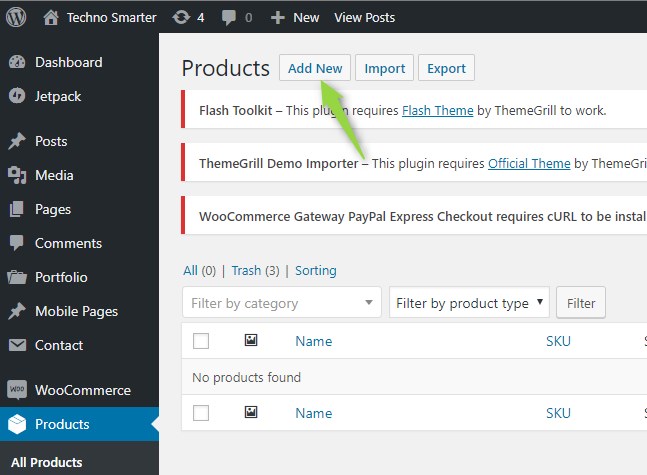
Finding SMS integration wordpress Plugin and Install
Now search a plugin with the name "SMS Alert Order notifications". Install SMS Alert Order notifications and activate it.

Setup SMS alert plugin in wocommerce
After installed and activated, you have to click on the setting of SMS Alert in Woocomerce .
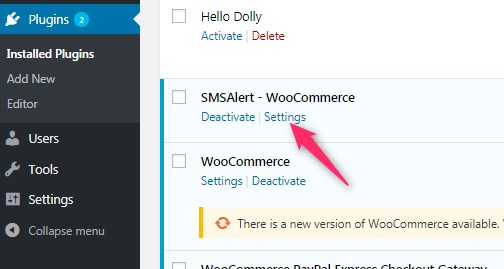
Get details to integrate SMS alert plugin
This step is very essential for you, where you need the username and password of the SMS Alert, which you get from the website of the SMS Alert.

An SMS integration website
Click here to visit the website.
Register on SMS alert
Now you have to register on this website.

Register with Google and facebook
You can register with the help of Google and Facebook .

Login on SMS integration website
Login after registration, after which you will get 5 SMS of NON-DND Number.You can try with NON-DND numbers . If you have need more so you can also purchase.

Filling all details in SMS integration plugin
Now you have to go on SMS Alert plugin and fill up the SMS Alert website username and password that found in your email id. After registration, open your Email Id and copy username and password from there and then paste in the SMS Alert WooCommerce plugin.
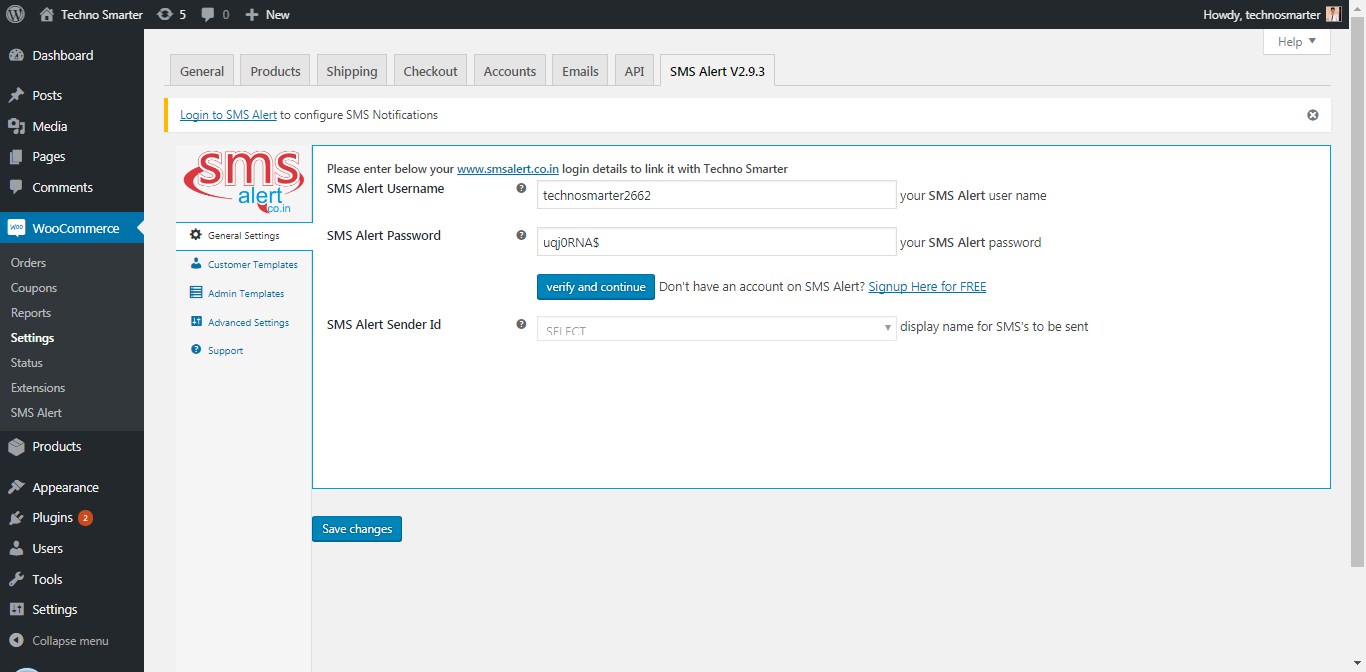
SMS gateway is successfully integrated
Now SMS gateway has been integrated . You can see the order message.
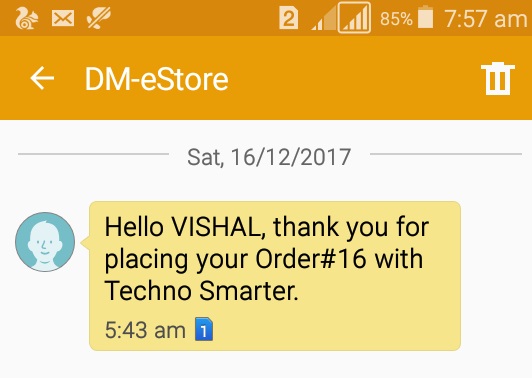
In this way, you can integrate the SMS Gateway in your website .
 Next
Next
How to integrate Email gateway in Wordpress?







