You need two things to do integrate payumoney payment gateway for Wordpres website through Woocommerce.
1. Merchant key
2. Merchant Salt.
To get a merchant key and merchant, you have to registration on payumoney website. Now registration in Payumoney.
You can take merchant key and merchant salt only after registration in Payumoney website .
Get payumoney merchant key and salt
It is very easy process to get payumoney payment gateway merchant key and salt.
Let's talk about where merchant key and merchant salt will get you in Payumoney.
Registration on Payumoney payment gateway
First go to Payumoney.com and click on Login.
If you do not have a account in Payumoney then first registration in Payumoney ..

Login to payumoney
After clicking on login, a form opens in front of you where you have to need to put your email id and password that you have filled out during payumoney registration time.
Then click on the login button.

Check for your payumoney profile
After clicking on login, you come to the dashboard. Now you have to click on the profile.
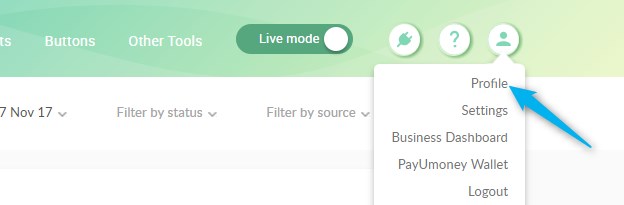
Start integration
After clicking Profile, you have to click on start Integration.
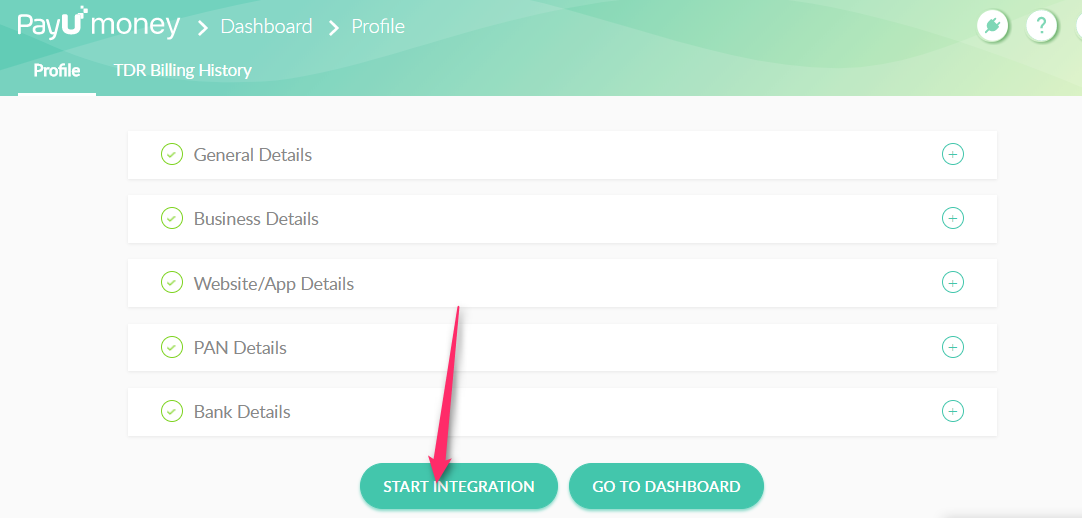
Get merchant key and merchant salt of payumoney
Now start integration , you get the merchant key and merchant salt, which you can copy and paste in the Payumoney plugin.
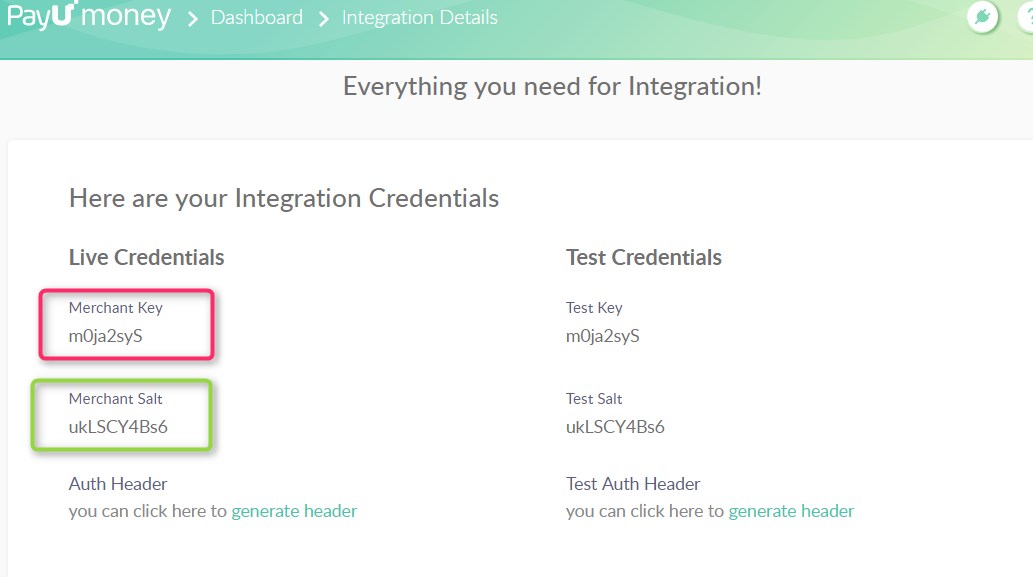
Payumoney payment gateway is integrated
Payumoney payment gateway is integrated your website.So you are ready to get money from clients .
Next
How to integrate Payumoney payment gateway in Wordpress?
Integrate InstaMojo payment gateway in wordpress |WooCommerce
How to integrate SMS Gateway In WooCommerce?
Recommended Posts:-